The Comprehensive Guide to ID Card Printing
- ID CARD FACTORY

- Jan 29
- 4 min read

In today's fast-paced and security-conscious world, ID cards have become essential across various sectors such as education, corporate environments, healthcare, and events. The need for professional, high-quality ID cards goes beyond identification; it represents branding, security, and organizational efficiency. This comprehensive guide explores the world of ID card printing, from its importance and applications to the processes and technologies involved.
Why ID Cards Are Essential
ID cards serve multiple purposes:
Identification and Security: They help identify individuals and restrict access to unauthorized personnel in secure environments.
Branding: Customized ID cards with logos, color schemes, and taglines reinforce brand identity.
Data Management: Modern ID cards integrate technologies like barcodes, QR codes, and RFID chips, facilitating data storage and tracking.
Professionalism: A well-designed ID card reflects the professionalism of an organization.
Applications of ID Cards
Educational Institutions:
Student and staff identification.
Access control to restricted areas like libraries and labs.
Event participation and attendance tracking.
Corporate Offices:
Employee identification.
Time and attendance management.
Access control for secure areas.
Healthcare:
Staff identification for doctors, nurses, and support staff.
Patient ID cards for streamlining services.
Access control in critical areas.
Events and Conferences:
Visitor passes.
VIP and speaker badges.
Temporary access credentials.
Government and Public Sector:
National ID cards.
Driver's licenses.
Voter ID cards.
Types of ID Cards
PVC Cards: Made from polyvinyl chloride, these are durable and commonly used for most ID cards.
Smart Cards: Integrated with chips for advanced functionality such as payments and data storage.
Proximity Cards: Use RFID technology for contactless access.
Magnetic Stripe Cards: Feature a magnetic strip to store limited data, often used in access control.
Biometric ID Cards: Include fingerprints or facial recognition for high security.
Food Grade ID Cards: Specifically designed for hygiene-sensitive industries like food processing.
The ID Card Printing Process
1. Design
The design phase involves creating the layout and visual elements of the ID card. Here are key considerations:
Software: Use professional design software like Adobe Illustrator, CorelDRAW, or specialized ID card design software.
Elements:
Organization logo.
Name, designation, and ID number.
Photograph.
Barcode or QR code.
Contact information.
Templates: Many software solutions offer pre-designed templates to speed up the process.
2. Data Collection and Management
Accurate data is critical for ID card printing. Modern systems like iCardo ERP (developed by Raj Singh Thakur’s company) automate data collection and ensure 100% accuracy.
Database Integration: Connect to spreadsheets or databases to streamline data entry.
Photo Capture: Use high-quality cameras or integrate photo capture devices into the workflow.
3. Material Selection
Choosing the right material impacts durability and functionality. Common materials include:
Standard PVC: Cost-effective and versatile.
Composite PVC-PET: Offers higher durability and heat resistance.
Recycled Materials: Eco-friendly options for sustainable organizations.
4. Printing Technologies
Several printing technologies are used in ID card manufacturing:
a) Dye-Sublimation Printing
Process: Transfers dye onto the card using heat and pressure.
Advantages:
High-quality, vibrant colors.
Smooth gradients and photo-realistic results.
Applications: Best for professional-looking ID cards.
b) Direct-to-Card (DTC) Printing
Process: Prints directly onto the card surface.
Advantages:
Cost-effective.
Fast printing speed.
Limitations: May leave a small unprinted border.
c) Retransfer Printing
Process: First prints the design on a film, which is then fused to the card.
Advantages:
Edge-to-edge printing.
Superior durability.
Applications: Ideal for smart cards and cards requiring high durability.
d) Laser Engraving
Process: Uses a laser to engrave text or images onto the card.
Advantages:
Permanent and tamper-proof.
Suitable for high-security applications.
5. Lamination and Finishing
Lamination adds a protective layer to ID cards, enhancing durability and resistance to wear and tear. Types include:
Glossy Lamination: For a shiny and reflective surface.
Matte Lamination: Offers a smooth, non-reflective finish.
Holographic Overlay: Adds security features to prevent counterfeiting.
Advanced Features in ID Cards
Barcodes and QR Codes:
Store data for easy scanning.
Applications: Inventory tracking, attendance management.
RFID Technology:
Enables contactless data transfer.
Applications: Access control, payment systems.
Smart Chips:
Store and process data.
Applications: Banking, healthcare, and government IDs.
Biometric Integration:
Ensures high security through unique identifiers like fingerprints.
UV Printing:
Invisible under normal light, visible under UV light.
Applications: Anti-counterfeiting.
Best Practices for ID Card Printing
Use High-Quality Materials: Invest in premium PVC or composite materials for durability.
Prioritize Data Accuracy: Use automated systems to avoid errors.
Regular Maintenance: Clean printers and replace consumables like ribbons and laminates regularly.
Implement Security Features: Add holograms, UV printing, or microtext to prevent fraud.
Eco-Friendly Options: Opt for recyclable materials and minimize waste.
Trends in ID Card Printing
Sustainability:
Growing demand for eco-friendly cards and processes.
Use of recyclable materials and energy-efficient printers.
Integration with Digital Systems:
Linking physical IDs with digital platforms for seamless access and data management.
Personalization:
Advanced printing technologies enable high levels of customization, including unique designs and individualized data.
Enhanced Security:
Incorporating biometric and blockchain technologies.
Mobile ID Cards:
Virtual ID cards accessed via smartphones as a complement to physical cards.
Challenges in ID Card Printing
Data Security: Protecting sensitive information during the printing process.
Counterfeiting: Ensuring robust security features to prevent fake IDs.
Cost Management: Balancing quality and budget, especially for large-scale projects.
Technological Upgrades: Keeping pace with rapidly evolving printing and security technologies.
Future of ID Card Printing
The ID card industry is set for exciting advancements:
AI and Machine Learning: Automating design, data validation, and error detection.
3D Printing: Creating multi-layered cards with embedded security features.
Blockchain: Ensuring tamper-proof data storage and verification.
Hybrid Solutions: Combining physical cards with virtual credentials for a seamless user experience.
Conclusion
ID card printing is more than just a technical process; it’s a blend of design, security, and innovation. From small businesses to global organizations, having robust ID card solutions enhances both functionality and brand image. As technology evolves, the possibilities in ID card printing are limitless, offering opportunities for better security, personalization, and sustainability.
Whether you’re a business owner, school administrator, or event organizer, investing in state-of-the-art ID card printing solutions like iCardo ERP or premium materials can make a significant difference in efficiency and professionalism. By staying updated with trends and embracing advanced technologies, you can ensure that your ID cards meet the highest standards of quality and functionality.


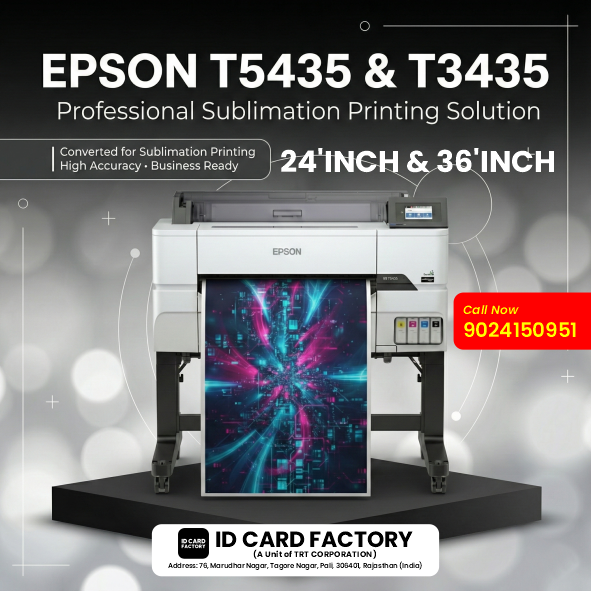

Comments